ZoneTick World Time Clock
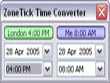
| Overall rating: | |
| Value For Money: | |
| Ease of Use: | |
| Effectiveness: | |
| Help/Support: |
Are you a currency trader? Do you work for an international business? Do you travel from timezone to timezone or have international friends? In any case ZoneTick is the clock for you!
The ZoneTick download replaces the Windows system clock with a multiple time zone world clock. The options this utility offers include:
* Simultaneous display of several clocks right in your taskbar.
* Varied digital and analog skins. Digital skins are Winamp-compatible.
* Online time synchronization over NTP with accurate atomic time servers.
* The ability to set any amount of one-time and recurring alarms and toggle ZoneTick's action when alarms fire.
* A calendar and a time converter for easy time calculations across time zones.
* A prefix and tooltip for every clock that you can edit to display, for example, the name of your overseas contact, or business partner.
* The ability to hide the clocks in your system tray in a menu.
* A URL or program link of your choosing, on double-click (eg: display world/local weather, or show a news page).
* Automatic adjustment for daylight saving time.
Know international time by glancing down at your Windows system tray!
